1. What is RPV (Revenue Per Visitor)?
RPV measures the average revenue generated by each visitor to your store, whether they are customers with accounts or anonymous visitors. By dividing total revenue by the total number of visitors (both identified customers and anonymous guests), RPV provides a comprehensive view of how effectively your store converts visits into revenue.
2. Value to Merchants
- Understand Store Performance:
RPV helps merchants gauge the effectiveness of their store in driving revenue from visitors, offering insights into overall store health. - Optimize Visitor Experience:
By identifying gaps in RPV trends across visitor types, merchants can refine their strategies, such as tailoring the user experience for both anonymous and registered visitors. - Target High-Value Visitors:
RPV analysis allows merchants to identify and focus on high-revenue-generating segments, optimizing marketing efforts for maximum ROI.
3. Why This Matters to Your Business
AngularView’s RPV analysis provides flexibility to explore revenue performance across multiple dimensions like visitor demographics, channels, and time periods. It empowers merchants to take data-driven actions that enhance the visitor experience and boost sales.
For instance:
- RPV + Customer Marketing Subscription Level: Discover whether subscribed customers generate higher revenue per visit, enabling you to create targeted campaigns.
- RPV + Order Channel: Understand which sales channels generate the most revenue per visitor and refine your multi-channel strategies.
- RPV + Refund Rates: Evaluate whether high RPV is accompanied by high refund rates, helping balance revenue generation with profitability.
When combined with other measures, RPV offers deeper insights:
- RPV + CLV: Identify visitors with high RPV who can be nurtured into high-CLV customers through retention strategies.
- RPV + AOV: Analyze whether visitors with high RPV also have high AOV, indicating successful conversion strategies.
- RPV + Customer Acquisition Costs: Assess if your acquisition strategies are delivering high-value visitors, ensuring efficiency in marketing spend.
4. How RPV is Calculated
AngularView calculates RPV by:
- Splitting Visitor Data:
- Visitors with accounts: Revenue is divided by the count of unique customer IDs.
- Anonymous visitors: Revenue is divided by the total number of transactions.
- Aggregating Revenue:
- Total revenue from all orders is used to ensure comprehensive calculations.
- Dimension-Specific Slicing:
- For selected dimensions (e.g., marketing channels, geographic regions), RPV is recalculated to show performance across each permutation of the dimensions.
Formula Example:
For Visitors with Accounts:RPV=Total RevenueCount of Unique Customer IDsRPV = \frac{\text{Total Revenue}}{\text{Count of Unique Customer IDs}}RPV=Count of Unique Customer IDsTotal Revenue
For Anonymous Visitors:RPV=Total RevenueTotal TransactionsRPV = \frac{\text{Total Revenue}}{\text{Total Transactions}}RPV=Total TransactionsTotal Revenue
This dual calculation ensures that RPV accurately reflects revenue performance across all visitor types.
5. Practical Example of RPV in Action
A merchant discovers that visitors from social media campaigns generate 25% higher RPV than visitors from email marketing. By reallocating resources to optimize social media campaigns, the merchant drives higher revenue while maintaining marketing efficiency.